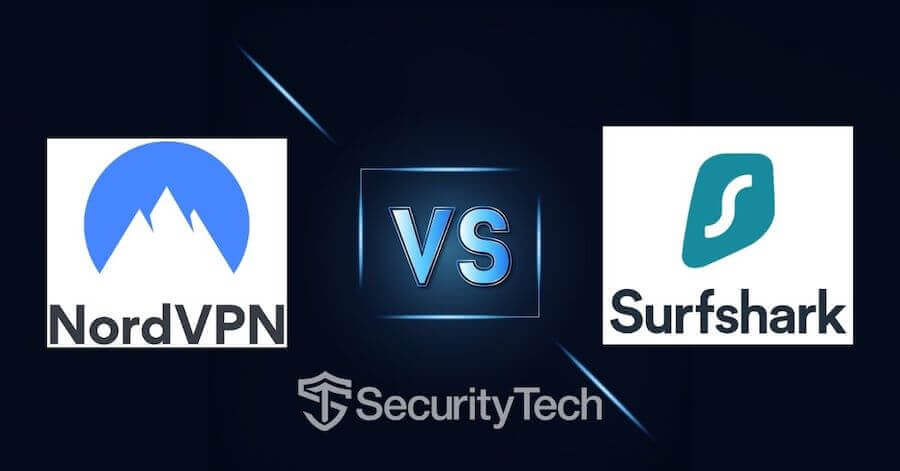
NordVPN and Surfshark are both major players in the VPN world. They each continue to innovate and improve rapidly. The results of their efforts can be seen in their rapidly-growing user bases. Consequently, we consider NordVPN vs Surfshark to be the major battle in the VPN wars right now. They are my two top picks for the best VPNs available today. In this article we will look at these two champs, comparing their strengths and weaknesses.
While both of these VPNs are excellent all-around services, we did find a clear winner in the latest tests for 2023. Here are the different test categories we'll examine in this Surfshark vs NordVPN comparison:
- Security and Privacy
- Features
- VPN apps
- Performance (real-world speed tests and reliability comparison)
- Streaming and Torrenting
- Customer Support
- Prices and Refunds
- Conclusion and Final Recommendation
Here's a quick overview table highlighting each VPN:
| NordVPN | Surfshark VPN | |
| Location | Panama | The Netherlands |
| Servers | 5,500+ | 3,200+ |
| Countries | 60 | 100 |
| Price | $3.19 | $2.30 |
| Logs | No logs (audited) | No logs |
| Netflix | Yes | Yes |
| Torrenting | All servers | All servers |
| Support | Knowledge Base; 24/7 live chat | Knowledge Base; 24/7 live chat |
| Apps for | Windows, macOS, Linux, Android, iOS | Windows, macOS, Linux, Android, iOS |
| Review | NordVPN Review | Surfshark Review |
| Recommended? | Yes | Yes |
| Coupon | 68% Off Coupon + 3 Months Free | 82% Off Coupon + 2 Months Free |
Overall Verdict: NordVPN won in this comparison and is only slightly more expensive. However, both VPNs are great choices and each offers a 30-day money-back guarantee. Test out the one you like best!
The merger between Nord Security and Surfshark
Before we get into the meat of this head-to-head competition, we need to talk about this merger. The merger deal joins together two corporations: Surfshark and Nord Security (NordVPN's parent company). At least for now, the deal affects things at the corporate level, not the product level.
According to the companies, NordVPN and Surfshark VPN will continue to operate independently, targeting their own audiences and developing their own products and features. As a result, we will continue to treat the two products as independent competitors. To learn more about the merger, click here.
Now let's get into the meat of this Surfshark vs NordVPN comparison.
Security and Privacy: NordVPN vs Surfshark
As befits two of the best VPNs in the world, NordVPN and Surfshark provide extremely tight security and excellent privacy protection.
NordVPN security and privacy
NordVPN gives you excellent security and privacy features that go beyond what you will find in most other VPNs. Let's start with the VPN protocols they support.
NordVPN protocols
NordVPN offers three strong VPN protocols: IPSec/IKEv2, OpenVPN, and NordLynx (WireGuard). IPSec/IKEv2 and OpenVPN, secured by an AES-256-GCM cipher with Perfect Forward Secrecy, are reliable industry standards.
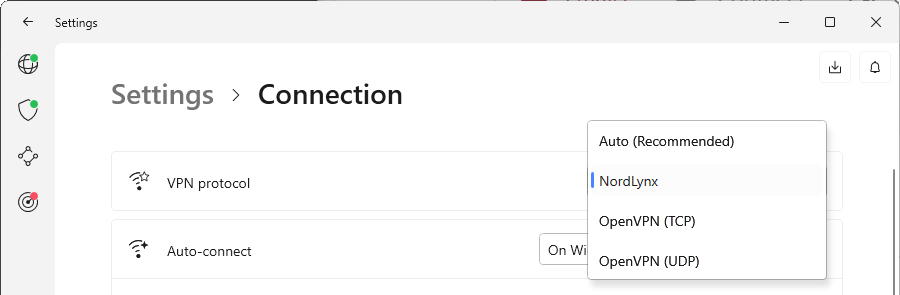
NordLynx is the future. It is NordVPN's custom implementation of the WireGuard VPN protocol. WireGuard uses what are believed to be the most secure current encryption methods, and in live testing, is much faster than OpenVPN.
Why did NordSec (NordVPN's parent company) implement a custom version of WireGuard? While WireGuard is lightning fast and very secure, it needs to keep a record of your IP address while you are connected. But NordVPN is a no-logs VPN, and keeping a record of IP addresses on the VPN server just wouldn't do.
So the engineers at NordSec came up with a solution called the double NAT system. It lets the VPN establish a secure connection without storing any identifiable data on the VPN server. The result is that NordVPN users get the speed and security of WireGuard along with no logs privacy protection.
So when you hear NordLynx, think of WireGuard-level speed and security with the privacy that NordVPN is known for.
Note: If you want to get technical on WireGuard security you'll need to learn some new buzzwords: ChaCha20, Noise Protocol Framework, Curve25519, Poly1305, SipHash24, BLAKE2, and HKDF for starters.
Additional security and privacy boosters with NordVPN
NordVPN doesn't just rely on its VPN protocols to protect your security and privacy.
Threat Protection is a feature that increases your security and privacy by blocking potentially malicious ads, trackers, and malware domains. Threat Protection even makes web pages load faster because it keeps ads and other nasty stuff from ever making it to your device.
All you need to do is turn it on. and select which components of Threat Protection you want to activate. The two main components are Web Protection and File Protection. You can also opt to use Threat Protection Lite by setting the Threat Protection Litetoggle to On.
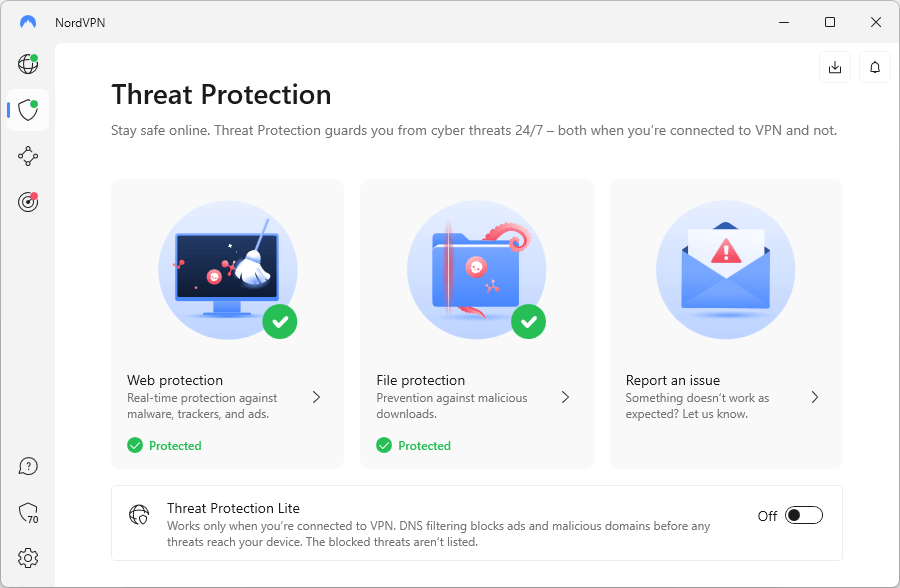
Nord engineers keep adding features to Threat Protection. There are currently four sub-components in the Web protection component. they are the Ad blocker, Malware blocker, Web tracker blocker, and URL trimmer.
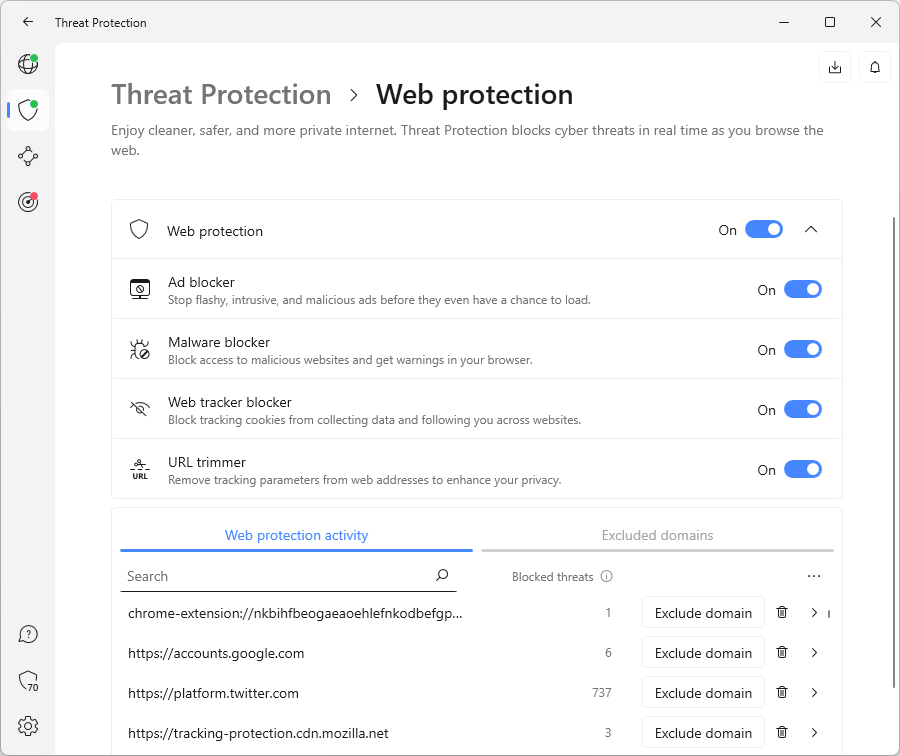
That last sub-component (URL trimmer), removes tracking parameters from URL. A typical webpage has an address that looks something like this: https://example.com/page/
But it is possible for websites to add information to the end of a webpage address. Potentially a lot of information, like this:
https://example.com/page?utm_source=email&utm_campaign=xyz&utm_content=image
These tracking parameters can reveal a lot of information about you and your online activities, without you ever knowing about it. Turning on the URL trimmer will remove this kind of information before it reaches its final destination. While the URL trimmer cannot recognize every type of tracker that can be attached to an address, and in rare instances, it can break a website, overall this is a great feature to turn on right away.
At least for now, the File Protection component of Threat Protection is much simpler. Turn it on and it will scan documents you download, looking for anything malicious. The file scanner works well, but it can't handle certain file types. One such type is PNG, the image format. Files like this are marked as Couldn't scan in the Status column on the File protection screen.
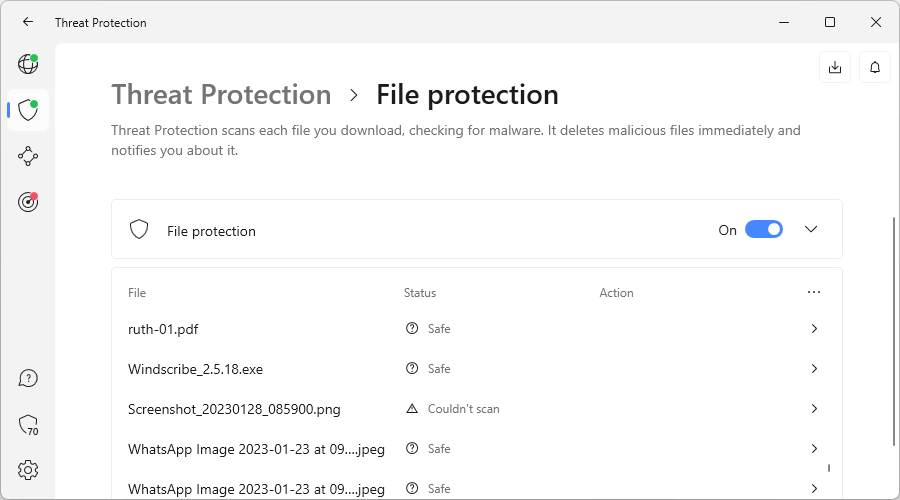
Sometimes Threat Protection can perform a Deep Scan to find problems that the regular scan can't catch. Because a Deep Scan entails sending the document to NordVPN for analysis, you will be offered the option to conduct such a scan.
Note: Threat Protection evolved from CyberSec, an earlier feature that protected your security and privacy, but required you to be connected to a VPN server to get this protection. Threat Protection works to shield you even when you are not connected to a VPN server.
NordVPN's huge network of over 5,000 servers allows for several specialized server types. Three of them enhance your security or privacy in certain situations. We're talking about Double VPN servers, Onion-over-VPN servers, and Obfuscated servers.
Double VPN servers increase your security by routing your traffic through a series of two VPN servers. Here's what that looks like:
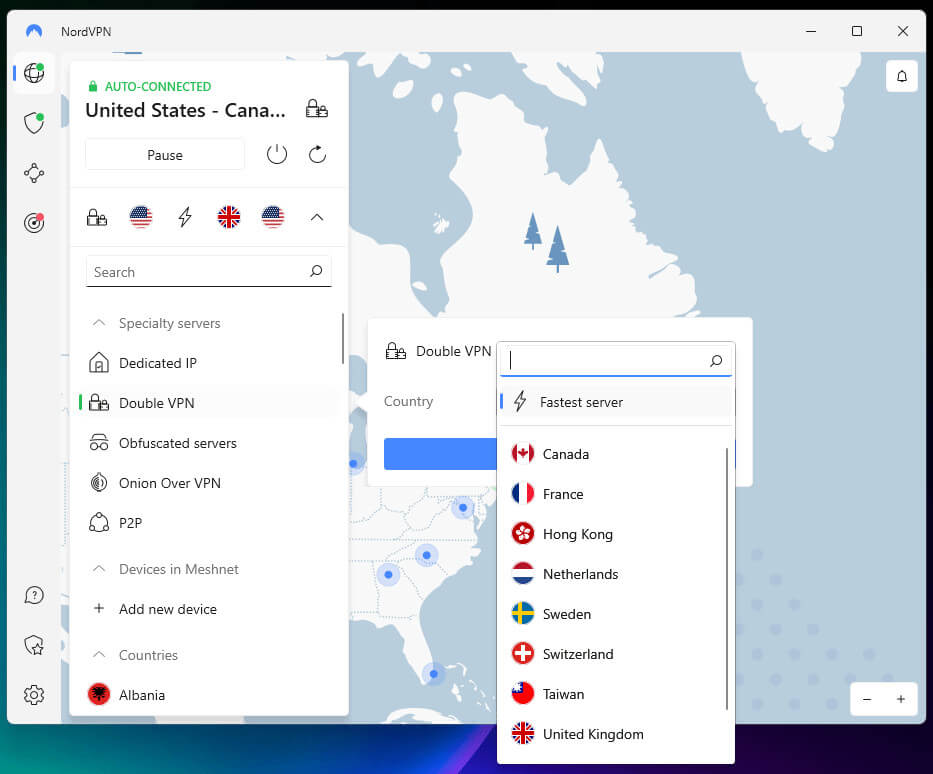
Onion-over-VPN servers give you the anonymity benefits of the Onion network (part of the Tor project). You get the anonymity benefits of the Onion network along with the privacy and security of NordVPN. However, be aware that the Onion network is extremely slow, making Double VPN servers a better option for most situations.
Obfuscated servers provide a different kind of security. They make your VPN traffic look like standard secure internet (HTTPS) traffic. This defeats the firewalls of organizations and countries that block normal VPN traffic.
Whenever you are connected to NordVPN, your DNS queries are encrypted and sent to the company's own private DNS servers. This prevents your ISP from spying on which sites you visit.
NordVPN has converted all its servers to diskless operation. Diskless servers address the problem of a hostile entity physically seizing a VPN server looking for user information. Diskless operation also means that all server software is loaded fresh whenever a server is restarted. This protects against hack attacks on individual servers.
Surfshark security and privacy
Surfshark is much like NordVPN when it comes to security and privacy. They support OpenVPN, IKEv2, and WireGuard. The first two use an AES-256-GCM cipher with Perfect Forward Secrecy.
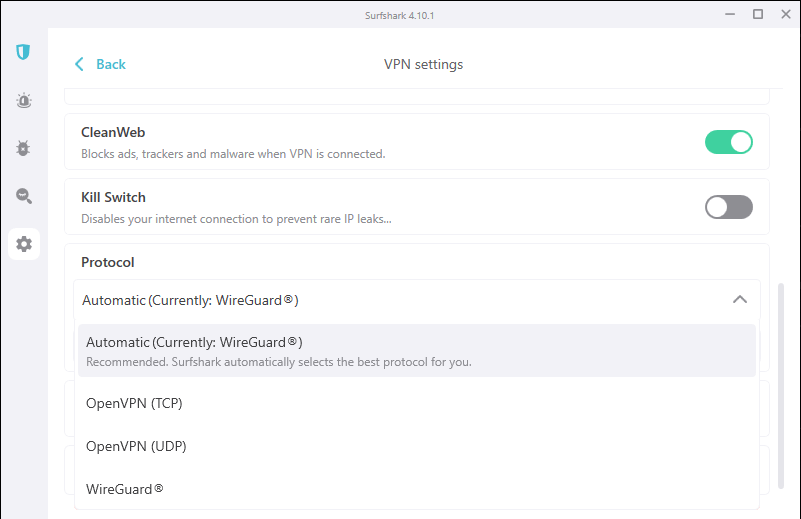
Like NordVPN, Surfshark uses the WireGuard VPN protocol for speed and security, while handling the IP address logging issue with a double NAT system. And in keeping with the industry leaders, Surfshark has converted all their servers to diskless operation for the increased security that offers.
Surfshark's counterpart to NordVPN's CyberSec is called CleanWeb and functions much the same way. Activating it brings faster web surfing along with protection from a lot of the evil stuff you can run into out there.
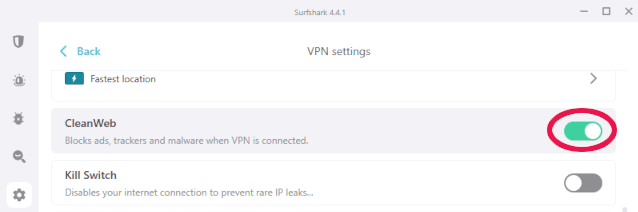
Private DNS servers are part of the package too. No worries that your ISP will be spying on what you do when you are using Surfshark.
Surfshark's version of Double VPN servers is called MultiHop, and their Obfuscated mode is called Camouflage Mode. While they don't offer specific Onion-over-VPN servers, they do support using the Onion network with their VPN.
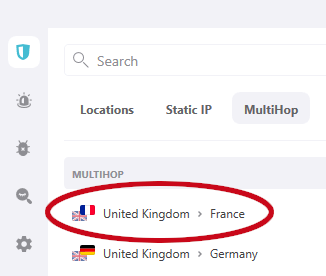
NoBorders mode is a special feature that activates when you are connected to a restricted network like those in China, Russia, or the UAE. Once active, NoBorders mode guides you to specialized servers that work under the restrictions imposed by the network you are connected to.
Privacy policies and logs
Both Surfshark and NordVPN are no-logs VPN services that don't keep any usage or connection logs. But NordVPN has had its no-logs policy audited by PWC AG, of Zurich, Switzerland. Surfshark has also had a couple of outside audits (conducted by Cure53). But neither one of these audits looked specifically at the privacy policy. However, both of these VPN services have earned a spot on your list of the best no-logs VPNs.
Making sure that a company adheres to its privacy policy is important. Multiple “no logs” VPN services have been found to actually log information about their users, despite what their privacy policies say.
While I have no reason to think that Surfshark is not following its own logging policies, it would be helpful to have independent confirmation via a third-party audit.
Surfshark is one of the few VPNs that maintains a warrant canary that shows you any government actions that could affect the privacy of their users.
Jurisdictions
A VPN's jurisdiction (where it is legally based) is an important privacy feature. That's because a VPN must obey the laws of the jurisdiction it is based in. Wherever possible, you should avoid services that are based in bad privacy jurisdictions, like the Five Eyes countries (US, UK, Canada, Australia, and New Zealand).
Surfshark jurisdiction
Surfshark is now based in The Netherlands (it was previously based in the British Virgin Islands). While this is not a bad jurisdiction (outside of the Five Eyes), it's also not great because it's still in the EU.
NordVPN jurisdiction
NordVPN is based in Panama. This is a strong privacy jurisdiction that is outside the control of the big players (Five Eyes) and it is also not a member of any surveillance alliances. Panama is definitely a better jurisdiction than The Netherlands, where Surfshark is located.
Privacy and security verdict: This category was close, but NordVPN is the winner for three reasons:
- NordVPN has an audited no-logs policy
- NordVPN supports WireGuard on Linux
- NordVPN is located in a better jurisdiction for privacy
Feature comparison: Is NordVPN or Surfshark better?
Now let's check out the feature sets of NordVPN and Surfshark.
NordVPN features
NordVPN is very feature-rich. We've already touched on some of their specialty servers, but here is the full range. As you can see, they have all the major use cases covered:
- Standard VPN servers, fast, secure diskless servers for handling normal VPN traffic.
- Double-VPN servers, where traffic is encrypted over two different hops.
- P2P servers, designated for speedy torrenting with strong security.
- Obfuscated servers, disguise (obfuscate) traffic between your device and the VPN to evade restrictions.
- Tor-over-VPN servers, pass your VPN traffic through the Tor (Onion) network.
- Dedicated IP servers, for when you need a dedicated IP address.
I tested out these specialty servers and found them to work as described.
Other useful features of NordVPN include:
- Threat Protection, for blocking ads, malware, and more.
- Private DNS, to keep your ISP from seeing what sites you visit.
- Multi-factor Authentication, to provide additional security for your Nord account.
- Kill Switches, to keep your unencrypted data from leaking onto the internet.
- Split tunneling, for local access while protected by the VPN.
- Six simultaneous connections, allowing you to have multiple devices connected to the VPN with a single account.
- Meshnet, a feature that allows you to create fast, secure connections between multiple devices. Recently Nord Security made Meshnet free to use for anyone.
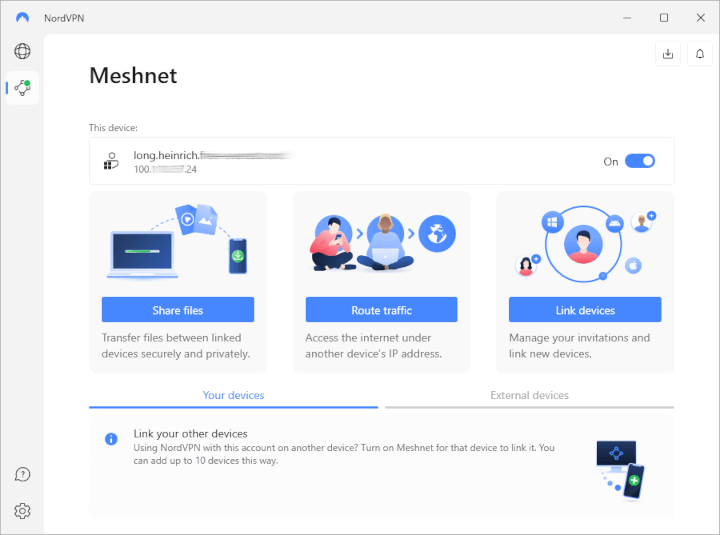
- Subscriptions that add features like a password manager and encrypted cloud storage.
See all NordVPN features here >>
Surfshark features
Surfshark has many similar features to NordVPN. Their server lineup is quite similar:
- Standard VPN servers.
- Multihop (Double VPN servers).
- P2P servers that you are automatically connected to if you log into a relevant site.
- Camouflage mode (Obfuscated servers).
- Dedicated IP servers are not yet available but are planned.
- Surfshark does not have an equivalent of Tor-over-VPN servers, but the process for using Surfshark with the Onion network is documented on the Surfshark website.
See all Surfshark VPN features here >>
As with NordVPN, Surfshark's specialized servers work as described.
Other useful features of Surfshark include:
- CleanWeb (similar to CyberSec, the ancestor of NordVPN's new Threat Protection feature)
- Private DNS
- Two-factor authentication (a type of multi-factor authentication)
- Kill switches
- Bypasser (split tunneling)
- NoBorders mode, which guides you to the best servers to handle whatever network restrictions you are encountering.
- Unlimited simultaneous connections, in contrast to most VPN services which allow 5 or 6 simultaneous connections.
- Surfshark One, a bundle of the Surfshark VPN along with several other privacy tools.
Verdict on features: Both VPNs offer an excellent set of features. This category is a tie.
VPN Apps comparison
There is little difference between the VPN apps of Surfshark and NordVPN. Both provide user-friendly and reliable desktop and mobile apps for a wide range of operating systems and devices.
NordVPN apps
The NordVPN desktop apps incorporate a map you can use to select server locations. Here you can see the Windows VPN app from NordVPN:
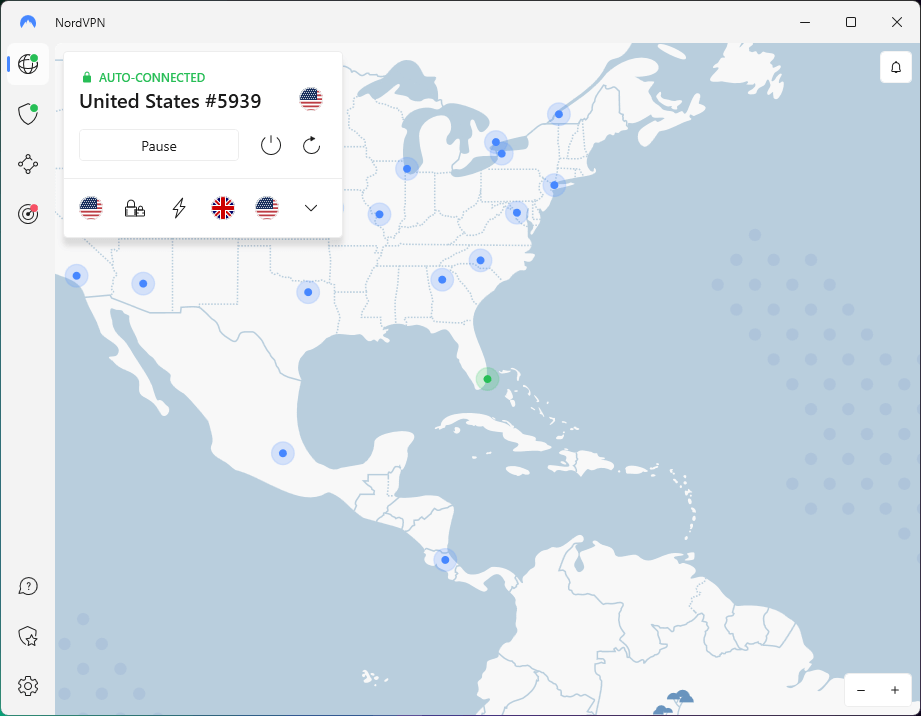
You can select countries and specialty servers by clicking the down arrow in the connection box on the left, or you can click a country from the map. The NordVPN client will automatically connect you to the best VPN server within the country you select. You also have the option to select specific cities in a country, even which specific server in a location you will connect to.
As you can see below, the NordVPN mobile apps follow along with the style of the desktop apps, limited of course by the much smaller screen on a mobile device.
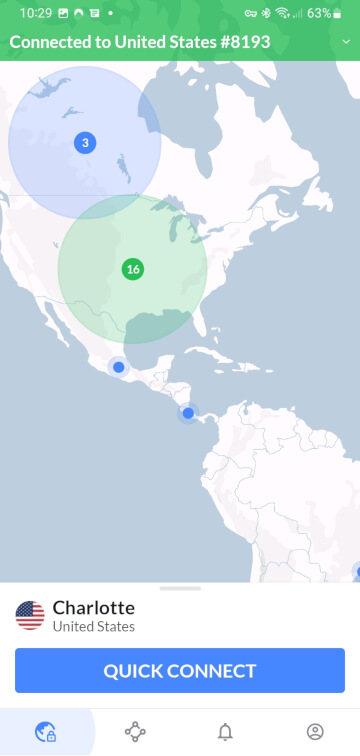
Beyond the desktop and mobile apps, NordVPN includes extensions for the top web browsers, as well as apps for many other internet-capable devices. All NordVPN apps include built-in leak protection with a kill switch.
Surfshark apps
The Surfshark apps don't include a map for server selection but the rest of their capabilities are the same as those of NordVPN.
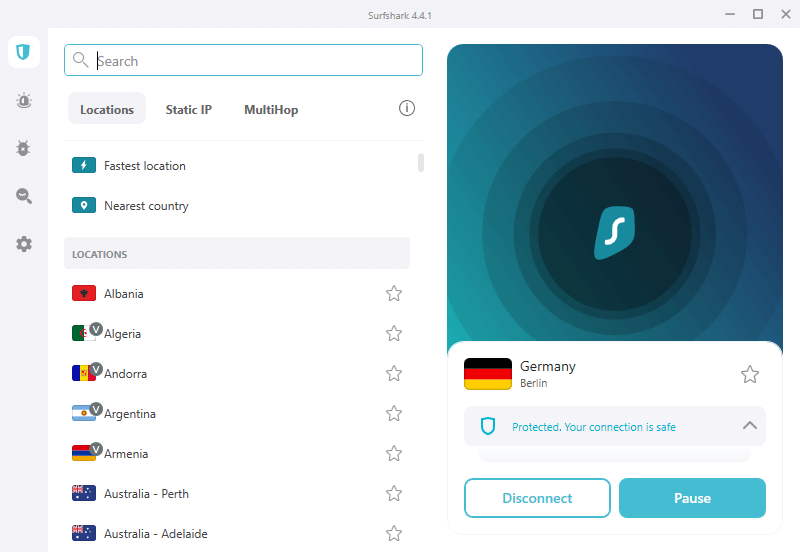
If you look at the left-hand column in the following image you'll also see icons promoting Surfshark One features: Antivirus, Search, and Alert.
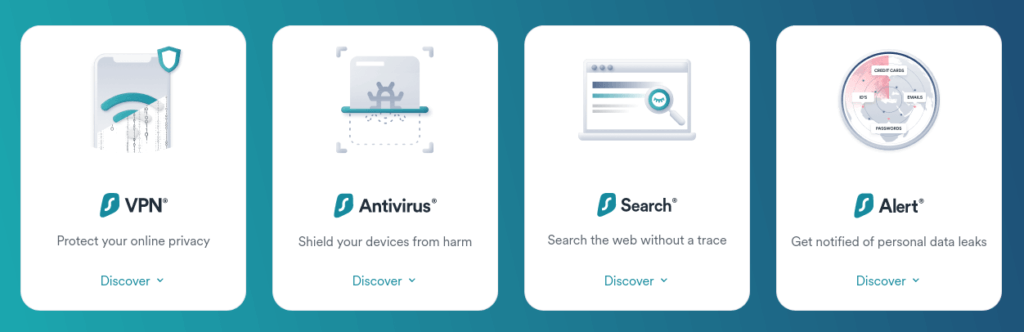
Note: NordVPN also offers optional features and capabilities you can add to your subscription. You can learn more about them when we talk about pricing later in this comparison.
As you would expect, Surfshark also has consistently styled apps for mobile devices and browser extensions that look strikingly like the desktop apps:
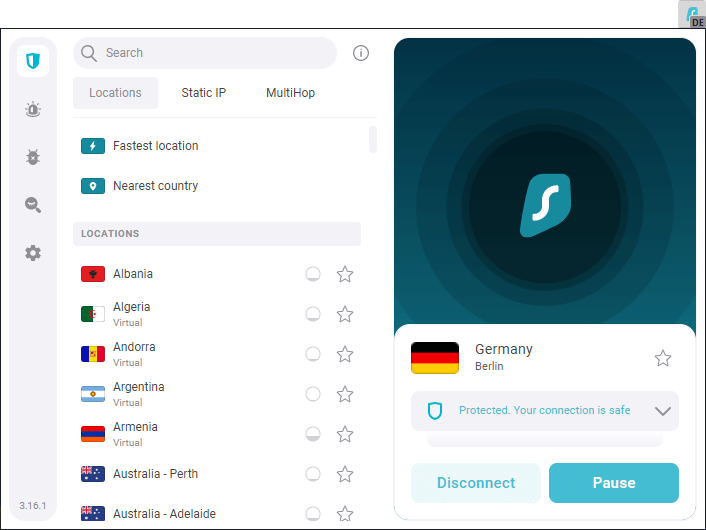
The Surfshark VPN apps also have built-in leak protection and a kill switch. As far as I am concerned, there's little reason to choose one set of apps over the other. They are both easily capable of doing the job.
Verdict on apps: Both VPNs have great apps that are full of features. This category is again a tie.
NordVPN vs Surfshark speed tests
Time for the fun stuff. Let's see how fast these two top VPNs are. We ran a set of NordVPN vs Surfshark speed tests using the 500 Mbps Ethernet connection in our US lab. For all tests, we used the WireGuard protocol and the official VPN client. What did we discover?
Seattle test results
Here was the NordVPN server in Seattle: 445 Mbps. And no, that is not a typo. Look:
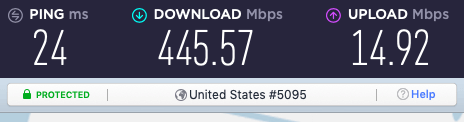
And here was the Surfshark server in Seattle: 308 Mbps.
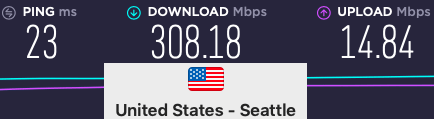
Surfshark gave very good results for the Seattle connection, but NordVPN blew away everything we've ever seen on this one.
Los Angeles speed test results
Here's what we got when we connected to a NordVPN server in Los Angeles: 304 Mbps.
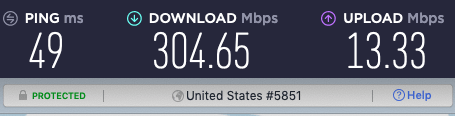
Here was the Surfshark server in Los Angeles: 346 Mbps.
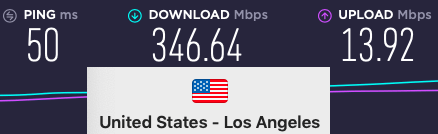
Surfshark has a bit of an edge over NordVPN for this location, but both are quite fast at over 300 Mbps.
Based on the tests we ran, while Surfshark is fast (sometimes faster than NordVPN) overall NordVPN with their custom WireGuard implementation is generally even faster.
OpenVPN speed tests
For completeness, we also ran a few speed tests using OpenVPN instead of WireGuard. In these tests, Surfshark was disappointingly slow. Across all the tests, NordVPN recorded speeds of around 240 Mbps. Those are respectable OpenVPN speeds. In the same tests using OpenVPN, Surfshark recorded speeds of around 80 Mbps, which is not good at all.
If your particular application requires you to use OpenVPN, you should probably go with NordVPN.
Verdict on speeds: While both VPNs are fast, NordVPN is faster and wins in the performance category.
Streaming and torrenting comparison
When it comes to VPN performance for streaming and torrenting, speed isn't the only performance criterion to watch.
Streaming performance includes the ability to unblock geo-blocked sites. Happily, both NordVPN and Surfshark do an excellent job with streaming. We tested both VPNs with US Netflix. They had no problems unblocking US Netflix, and both are easily fast enough to stream full HD content without any stuttering or image degradation. Going one step further, both services can unblock many Netflix libraries around the world. You should be able to log into almost any Netflix library without problems. Taking it even one step further, both of these competitors work great on Fire TV sticks.
NordVPN streaming performance
Below I'm testing out NordVPN with Netflix libraries. There were no problems. NordVPN is currently the best VPN for streaming because it unblocks the largest number of streaming services on a consistent basis.

The good news doesn't stop here either. NordVPN work with all the major streaming media sources around the world. BBC iPlayer, Amazon Prime, Disney+, Hulu you should be able to get into any of them with NordVPN. And if you do have problems connecting to a particular service, you can get help in minutes from NordVPN's 24/7 live chat support line. The support team can usually point you to a particular server that will connect for you.
Surfshark streaming performance
Surfshark also unblocks a wide selection of streaming sites. In fact, this is one area where Surfshark stands out from most other VPNs. They give you access to a huge selection of Netflix libraries, BBC iPlayer, Hulu, Disney Plus, and all the other major services. As with NordVPN, if you have trouble making a particular connection, the support team manning Surfshark's 24/7 live chat support will be able to help you out.
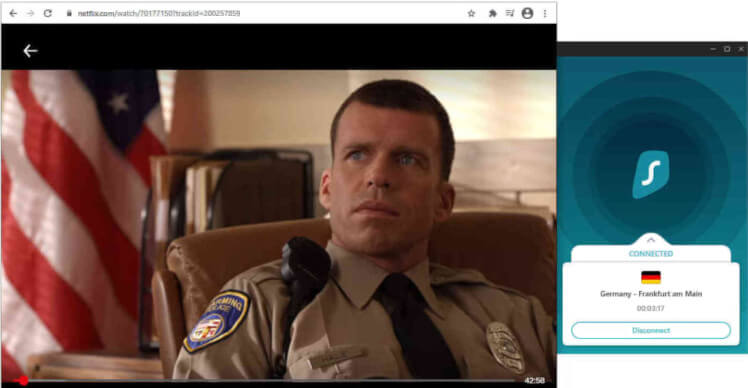
At this time in 2023, it looks like NordVPN unblocks a wider selection of streaming sites when compared to Surfshark VPN. However, this may change at some point in the future — we'll keep an eye on the situation.
Torrenting: Surfshark vs NordVPN
When evaluating the best VPN for torrenting, we are mainly looking at two different areas:
- Speed – Does the VPN provide you with consistently fast torrenting speeds?
- Security – Does the VPN secure your IP address to ensure there are zero leaks that could compromise your identity and activities?
We already noted above that NordVPN is faster than Surfshark. And while both VPNs are secure and will effectively hide your IP address, the performance category is the tiebreaker here. We also noted above that NordVPN currently unblocks a wider selection of streaming sites.
Verdict on streaming and torrenting: NordVPN wins this category with both streaming and torrenting.
Surfshark vs NordVPN in Customer Support
The last type of performance I want to cover is the performance of each company's support team.
You may never need to contact Customer Support. But if you do it is important to know that they'll be able to help you. Both Surfshark and NordVPN provide 24/7 live chat support. And both teams know their stuff. They respond to messages quickly and professionally.
In testing for this category, we initiated a live chat support session and asked each VPN different questions. In both cases, we were connected with a live support agent in under 30 seconds and both VPNs were helpful.
Verdict: This category is a tie.
Prices and Refunds: Nord vs Surfshark
Very few of us are in a position to say that we don't care about the price of things. Knowing how much a VPN would cost you will influence your decisions. So let's talk about NordVPN vs Surfshark when it comes to price.
NordVPN pricing
NordVPN frequently runs special pricing. For example, you can see this in our NordVPN coupon guide. During some parts of the year, such as Black Friday, you can get discounted deals. Right now, they are offering a coupon via the link below:
NordVPN's Cyber Deal is live:
Get 69% Off NordVPN plus an additional 3 months Extra added to your subscription:
(Coupon applied automatically; 30 day money-back guarantee.)
When you use the coupon above, you can get the best currently available price for NordVPN. While both of these competitors are constantly adjusting prices and offers, NordVPN is typically priced slightly higher than Surfshark. At the time of this review, this was what NordVPN's 2-year subscription prices looked like, assuming you used our discount coupon:
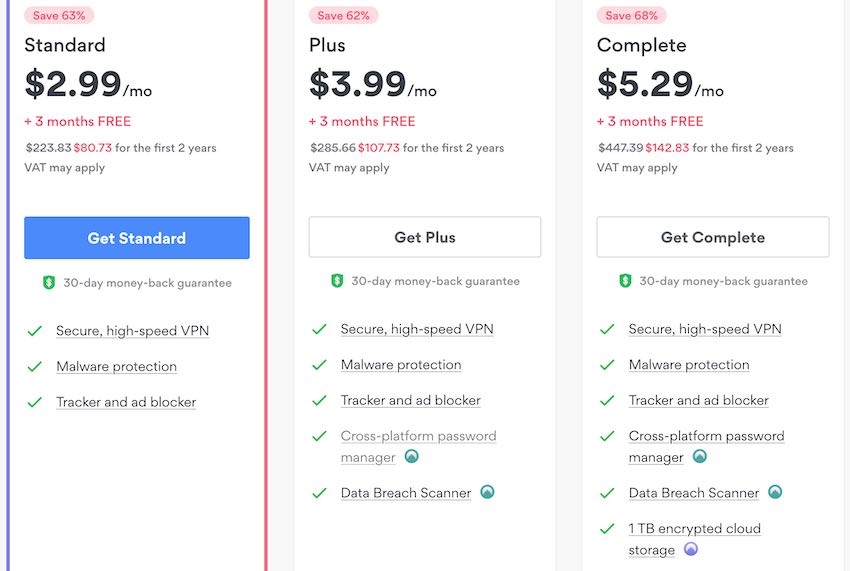
You'll note that NordVPN now has three plans here: Standard, Plus, and Complete. All three plans include the full NordVPN service. The difference is in the additional features that come bundled with the VPN. The Standard plan will work just fine for you if all you need is a VPN. But if you are interested in features like a password manager, encrypted, cloud storage, or a data breach scanner, getting them as part of your NordVPN subscription is the most economical way to get those additional capabilities.
Surfshark pricing
Surfshark VPN Coupon
Get 82% off Surfshark VPN plus an additional 2 months FREE.
(Coupon applied automatically.)
Surfshark offers incredible value. It is one of the best VPNs available but costs less than most low-end products. This makes Surfshark one of the best cheap VPN services on the market. At the time of this review, you could use the discount coupon above to get these crazy prices for Surfshark:
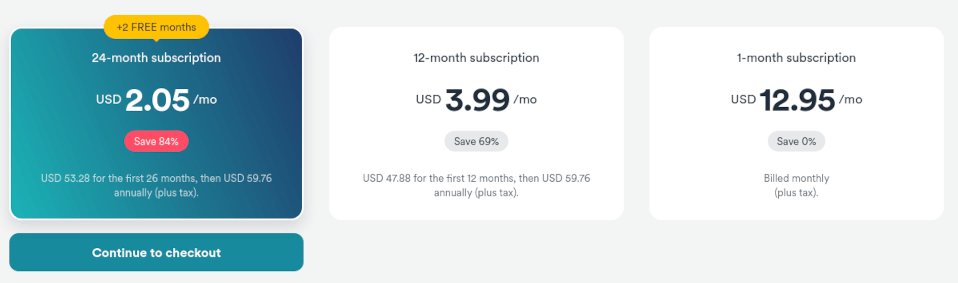
And don't forget that Surfshark gives you an unlimited number of simultaneous connections, a very impressive plus for such a cheap VPN.
NordVPN vs Surfshark refund policy
This is simple. Both VPNs give you a 30-day, money-back guarantee.
Verdict on prices and refunds: Both VPNs offer cheap prices and a full 30-day refund window. But because Surfshark is slightly cheaper, it's the winner in this category.
Conclusion: NordVPN Wins in 2023
Calling the winner of a NordVPN vs Surfshark battle has always been hard. They are both excellent services that work well for any type of VPN user, from beginner to expert. So how do you make the NordVPN vs Surfshark choice? You can use the list below, with a breakdown showing the winner in each category we tested:
- Security and Privacy – NordVPN
- Features – Tie
- VPN apps – Tie
- Performance (real-world speed tests and reliability comparison) – NordVPN
- Streaming and Torrenting – NordVPN
- Customer Support – Tie
- Prices and Refunds – Surfshark
- Conclusion and Final Recommendation: NordVPN wins
You can see that NordVPN is the overall winner. It came out on top in four categories, with Surfshark winning one category, and tying in the other three categories. But a list like this doesn't tell the whole story. Maybe you have a ton of internet-connected devices that you want to protect. Surfshark's unlimited number of simultaneous connections might trump all else.
What if you are interested in trading Bitcoin and other cryptocurrencies? Both of these VPNs are on our list of the best VPNs for Binance, which is great, but still won't help you choose between them.
Then there is speed. NordVPN was faster in our testing. But we only tested a tiny subset of all the possible combinations of VPN server, Internet Service Provider, and device types. You might find that one of these VPNs works great for you, under your specific circumstances, while the other one just doesn't work for you. Who knows?
This is why choosing a VPN with a 30-day money-back guarantee is so important. You can buy a subscription to whichever of them strikes your fancy and put it to work for a few weeks. That is the ultimate test. Install the darn thing on your computer, phone, Smart TV, whatever, and use it to do what you want to do. This is the only way to know for sure if the VPN meets your needs and if you want to keep using it.
Chances are excellent that you will be happy with your choice. But if not, take advantage of the refund policy to cancel your subscription to the one. Then install the other to see how it works for you.
I predict you will decide to keep one of them. They're that good. Grab one of the coupons below to get the best possible prices on either of these two VPNs.
NordVPN's Cyber Deal is live:
Get 69% Off NordVPN plus an additional 3 months Extra added to your subscription:
(Coupon applied automatically; 30 day money-back guarantee.)
And if you want to give Surfshark VPN a go, there's a coupon for it as well.
And keep in mind that you still have the full 30-day refund window with both of these VPNs, even if you use the coupon:
Surfshark VPN Coupon
Get 82% off Surfshark VPN plus an additional 2 months FREE.
(Coupon applied automatically.)
Ok, maybe you want to dive even deeper into these VPNs before making a commitment. No problem. In that case, check out our respective VPN reviews for more information:
The NordVPN review takes a deep dive into this VPN service and includes all of our test results.
Similarly, our Surfshark VPN review is also loaded with detailed information, statistics, and test results.
This NordVPN vs Surfshark article was last updated on April 11, 2023.
Nord VpN on my mac has two versions, one from the apple store and one from the nord website. the one with nordlynx does not have an individual app kill switch (just kill all apps), the one without nordlynx does have the individual app kill switch but does not have the option to kill all apps when vpn is lost. The kill switch only kills an individual app when the vpn is lost but I would greatly prefer that it would also prevent the opening of an app if the vpn is not active, and I consider this limitation to be a flaw.
Do you know if Surfshark kill switch prevents the opening of an individual app when the vpn is not active?
My past testing of the tunneling of Nordvpn did not work properly but that was a while ago.
Hi Dennis. Last time we tested out the Surfshark VPN app on Mac OS, it offered a system-level kill switch that blocked traffic if the connection dropped. This is in contrast to the option with NordVPN that closes apps.